SQL Server Management Studio 12 Jan 2020
You can download SQL Server Manamgent Studio(SSMS) from the official Microsoft Website Download SSMS
I have downloaded SSMS 2017 version
SSMS is a powerful tool and below are its benefits:
- First and foremost,most people dont like to remember commands,and this tool provides a graphical interface to manage Sql Server
- Used for configuring, managing, and administering all components within Microsoft SQL Server
- Apart from connecting to database engine, it also connects to analysis services, integration services and reporting services.With SSMS 17.2 onwards, the Performance Dashboard now comes as part of the Standard Reports. We do not need to download and install it separately.With this dashboard, its helps in troubleshooting performance issues
- It also supports managing Azure components such as Azure SQL Database and Data Warehouse, as well as hybrid cloud features such as StretchDB
- It's a gateway to SQL Profiler
- Can develop T-SQL code
In order to open SSMS in Windows, you can click on
"Search" and start typing in "Sql...",it should show the SSMS
if its installed as shown in the image below
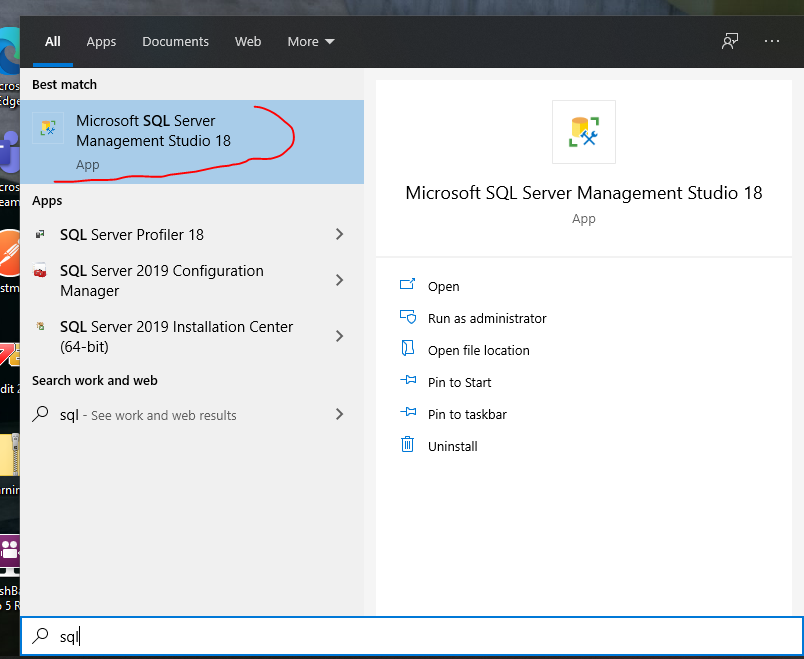
Please see
If you want to read more,then check the following link Release NotesNote: label text will occupy as much space as the text takes regardless of the column size, so be sure to validate your spacing.