Using jQuery Templates
11th April 2020

In this blog we will see how to dynamically generate HTML code using template libraries.We will use jQuery Template engine in this blog.jQuery Templates enable you to display and manipulate data in the browser.
Imagine, on load of your HTML page(or in that matter on any event occurcence like click),you make a DB/REST call using AJAX and get a JSON response. You need to iterate over the JSON and display the result set on the UI. This is where templates come handy wherein you can just create HTML dynamcially
jQuery templating is a fast and efficient technique to render client-side templates using a JSON data source. Templates allow you to decouple Javascript and HTML code by allowing you to use "placeholders" inside your HTML string.
Let's take an EG and understand
JSON data
Assume, we make an AJAX call in our Index.html(can be any HTML) and get "peopleResults" data.This is the result set we need to iterate and display in the front end
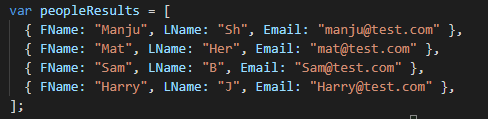
Placeholder in our Index.html
We want to stick our result set (above peopleResults" JSON) into "peopleTable" table.
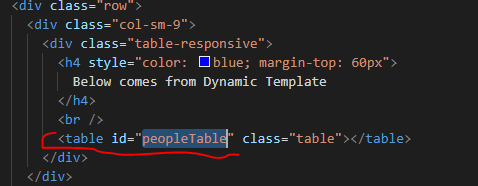
Create Template
Create a template. It can be in a separate file or the same Index.html. Upto you. I prefer to keep the template in a separate file (created commonDynamicTemplate.html) so it's easier to read(but then it's me)
Back to HTML
Back in Index.html, get the template using jQuery's get. In the below image, I have marked 3 points in red for your understanding
1. Load the script using jQuery "get" and store template data in a string (eg markup)
2. Compile markup string as a named template
3. Render the named template and append to the placeholder(#peopleTable) in html(index.html)
Result
Now, in the Index html will show the result of peopleResults JSON nicely in a table.Red marked in below image is coming from our dynamic template
Another scenario: How to group templates in a HTML file
Imagine you have a big application and you want to group templates, say based on the functionality. Eg, If your website is a shopping application, you may have Customer and Orders. All HTML which needs to be generated dynamically for customers can be kept it it's own file.Similarly, all related to Order's in it's own. Idea I want to convey is simple. i.e how to group multiple templates in a single file and then use it
JSON Data
Again, in this case we get JSON data "peopleResults" and "orderResults" as shown below
Placeholder in our html
HTML code where above data will stick in (IndexMultiTemplates.html)
Templates
File that holds multiple templates (We have two templates PEOPLEDATATEMPLATE and ORDERDATATEMPLATE
Back to HTML
Like we did earlier, on load of our HTML(IndexMultiTemplates.html) we get templates for both "PeopleData" (PEOPLEDATATEMPLATE) and "OrderData" (ORDERDATATEMPLATE)
In img below,marked 1 in red is the logic to see which template am retrieving and then stick the JSON result set we want
2. The "id" where data will be sticked in
Result
Final result will look like
Code is on Github Git hub download
And that's it. Hope you undertood the ways to use jQueryTemplates.Email me at "thizismanju@gmail.com" incase you have queries or feedback. Alternatively, you can fill the "CONTACT" form or drop a comment below